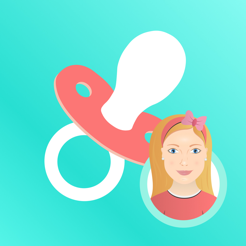Features
Network Information
All info in one place, that’s Master Network Analyzer. Discover Wi-Fi information (SSID, BSSID, IP address, subnet mask, and vendor) and Cell Information (your provider and country, IP address, MCC and MNC, and VoIP support).
Detailed Wi-Fi Analysis (Android only)
Evaluate the strength of yourWi-Fi deeply and in detail and detect channels and their use easily.
Wi-Fi LAN Scanner
Discover a fast and reliable way to detect all network devices and gain insight into their IP address and vendor name.
Ping
Easily test the reachability of a host and server availability. Provides round-trip delay including IP address and hostname for every network node, as well as geolocation data.
Traceroute
Diagnose your network – trace the route and measure the delay of packets across the network. Network Analyzer will give you a traceroute visualization.
Port Scanner
Scan the most common ports or specific port ranges quickly and effectively. Network Analyzer will detect closed, firewalled, and open ports.
DNS Lookup & Whois
Whois of domains and IP addresses. Look up information about any domain based on the IP address.
Signal Strenght Meter (Android only)
Make use of the built-in signal strength meter with an audible alert so you can wander around the house and find all the black spots with weak wifi.
Clear Graphs (Android only)
Shows you a clear graphic representation of the channels in use and their strength so you can choose the best one!
Speed test (iOS only)
Test the speed of your internet connection. One tap testing with immediate results telling you what your download and upload speed is.
Screenshots
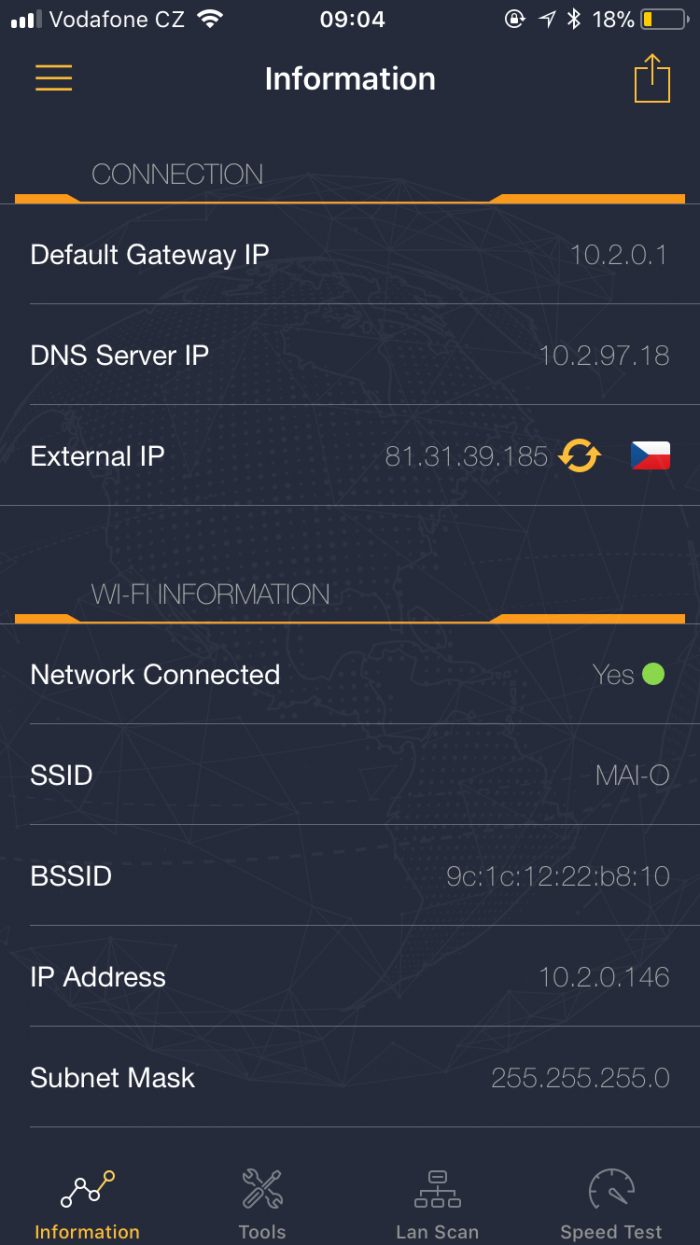
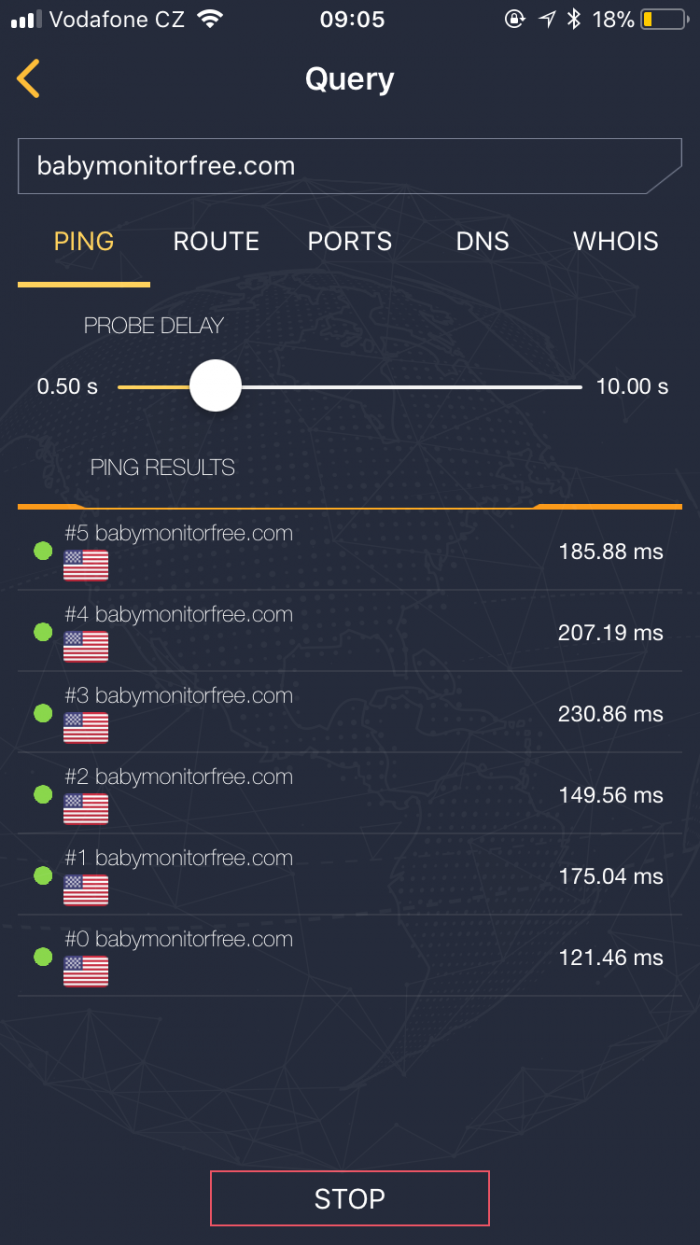
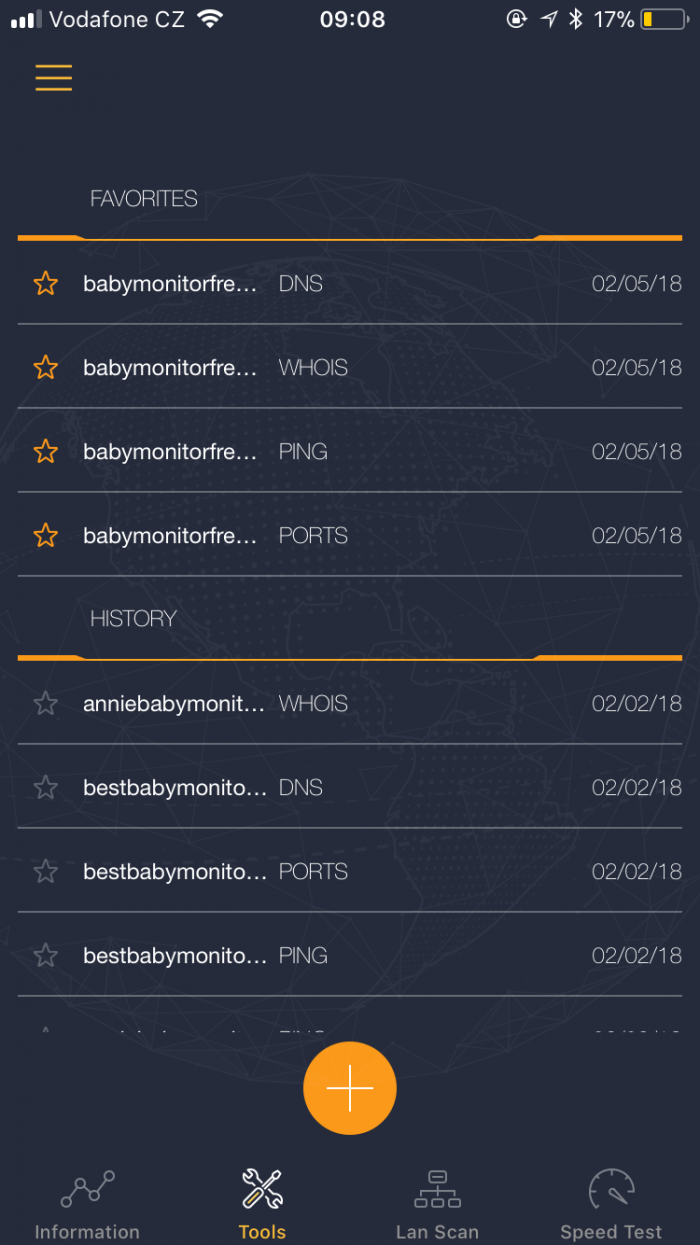
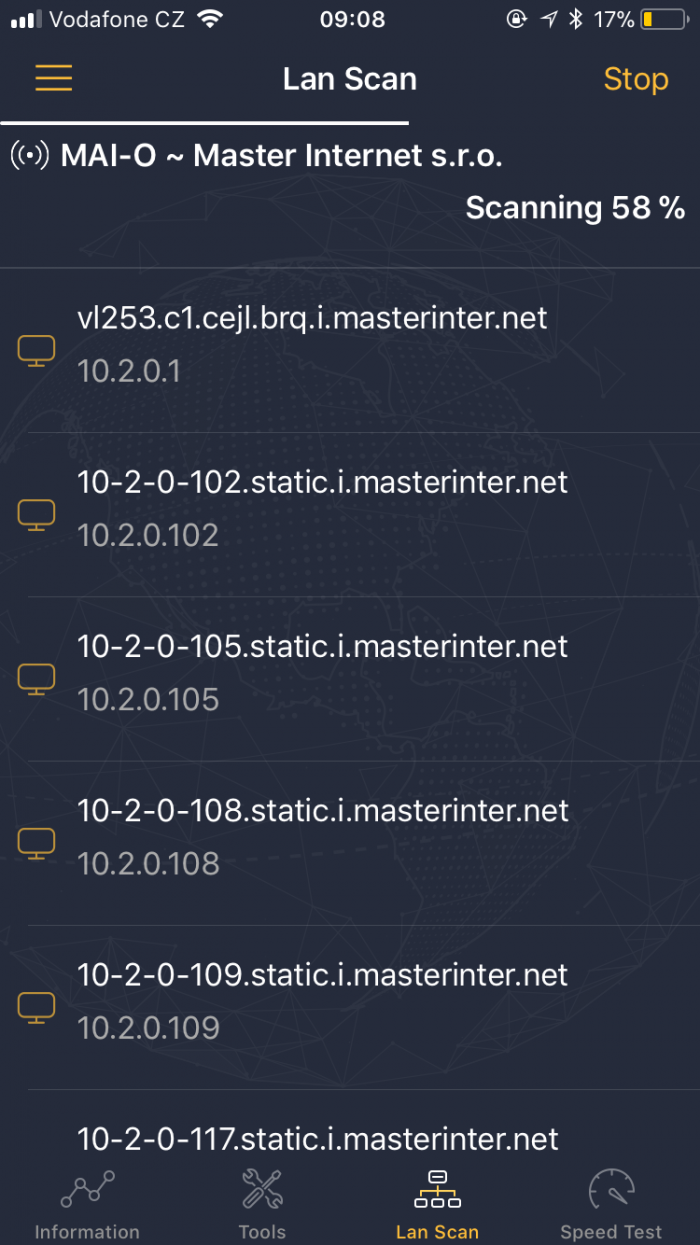
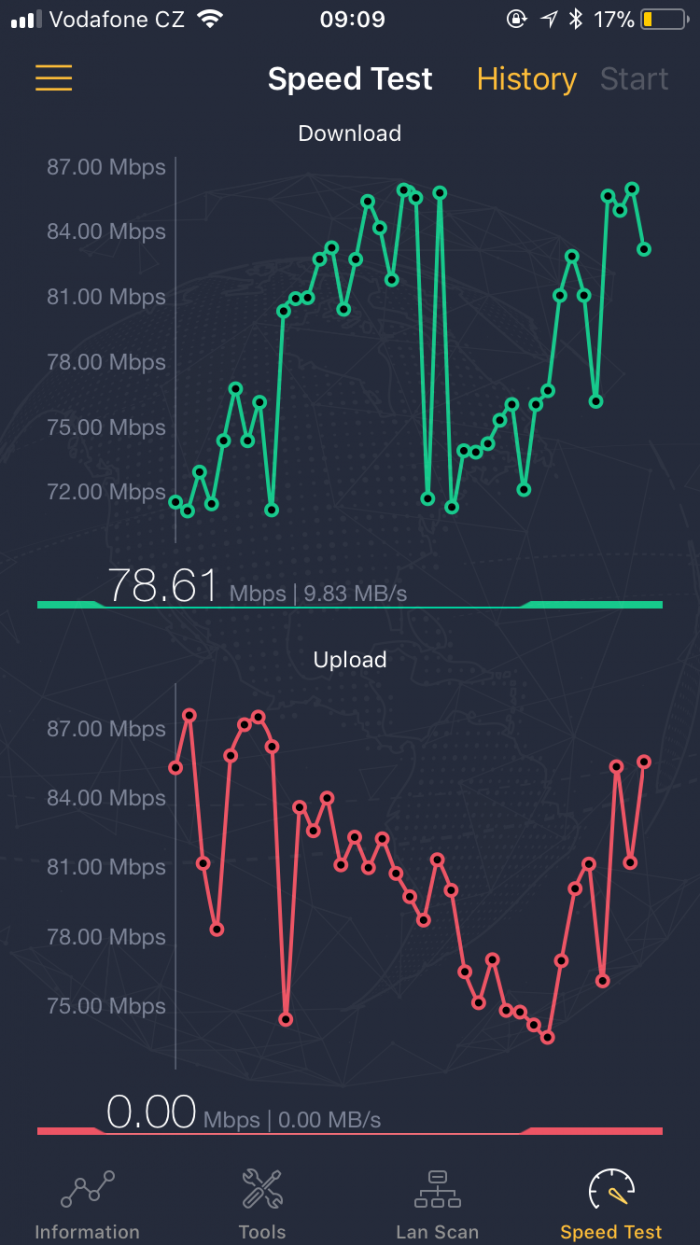
About app
Is your Wi-Fi slow? Network Analyzer Master will help you! A fast and detailed analysis of your network will identify the bottlenecks that are slowing down your connection. Our premium features include a ping tester, traceroute diagnostic, along with a port scanner and DNS lookup. And you can get them all for free.
(Find out how)
Download app
Get the app right now, the installation takes less than 30 seconds. Simply choose your platform and enjoy your experience!
FAQ
How can Network Analyzer help me?
Network Analyzer Master is a tool that allows you to diagnose the wifi you are currently connected to.
It can help you to find:
- what kind of devices are connected to the wifi,
- where is your connection strongest and weakest,
- how fast your wifi is, and more.
What do I get with the free version of Network Analyzer Master?
You can scan your LAN (local area network) and perform a speed test. These are basic functions you will need to do a quick diagnosis of your network connection. For a detailed analysis, you will need the premium version (which you can get for free) and its advanced functions.
What is a LAN scan good for?
A LAN (local area network) scan shows you how many and which devices are currently connected to the wifi. The app will show you the local IP address of the connected devices. This function helps you to identify if all your devices are connected. It also allows you to detect any foreign and unknown devices, that are parasitizing on your home network.
What is a speed test good for?
The speed test will show you 2 values: the download speed and the upload speed. The download speed shows you how fast is your network loading web pages, images, videos, etc. The upload speed tells you how fast is your network uploading files and images to the internet.
The download speed is generally more important.
Take a tour around your house and perform the speed test in various rooms. This will show you where is the network speed fastest and where is it lowest.
Why should I update to the premium version?
The premium version offers advanced functions that let you get even more detailed information about your network. It is useful for those who want to get maximum performance and efficiency out of their network. The premium version includes:
- ping test,
- traceroute diagnostic,
- port scanner,
- DNS lookup,
- and WHOIS.
How can I get the premium version for free?
If you like the Network Analyzer Master, you will probably like our other app, Numbo Call Blocker. You can get the premium version of Network Analyzer Master for free if you download and try the free trial version of Numbo Call Blocker.